All You Need to Know About Articulate Storyline Localisation
With the entire world trying to fight and contain a pandemic, professionals and companies in various industries are utilising eLearning not to let distances hamper their progress. Whether it’s professionals improving their skill set, companies training their employees, or educators helping their students study online – the eLearning industry has come to everyone’s rescue.
People around the world are using various tools to build interactive eLearning courses. Storyline 360 by Articulate (also called Articulate Storyline 360) is one such authoring tool. It helps users create engaging and interactive courses for their audiences. Before we dig deeper into its localisation, let’s look at some features of Articulate Storyline.
- A range of custom templates that help you create a seamless learning experience
- Ability to help you create interactive courses with a responsive design
- Create engaging courses by adding a variety of interactions
- A range of assessment templates to help you test the learner
- Supports localised content in different languages
Why should you localise your Articulate Storyline courses?
An increasing number of people have the means to own an electronic device with internet, like a laptop or mobile device that helps them consume content remotely. This means your courses will have a broad and diverse audience that shows an interest in signing up. However, 71% of internet users in the world cannot speak, read, or write English. Presenting your eLearning course in English will limit its reach. Also, people have known to be better learners when they study in their native language.
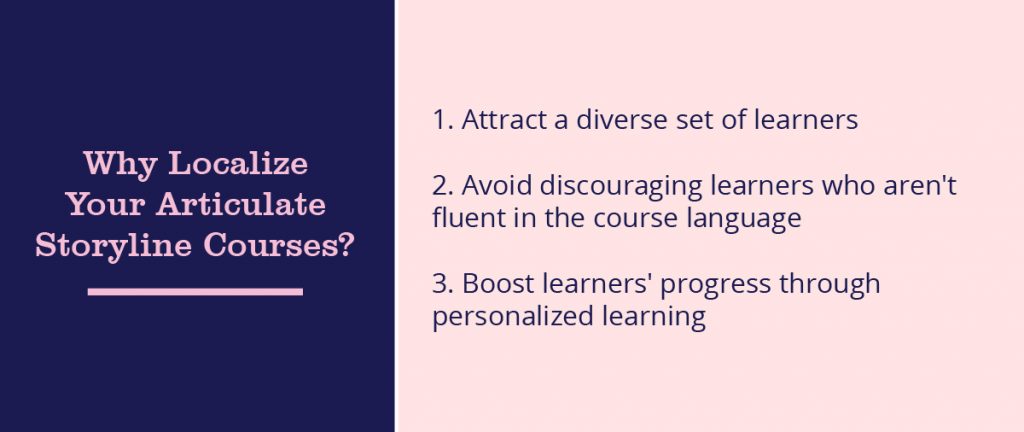
How does Articulate Storyline 360 support localisation?
One of the most amazing features of this tool is its ability to help you localise your content effortlessly. And not just that – the tool also enables you to maintain the interactivity of your courses while you localise them. It supports all kinds of languages – whether it’s right-to-left languages like Arabic and Hebrew or languages with double-byte character sets like Chinese.
When you decide to collaborate with a language service provider (LSP) for localising your course in multiple languages, here’s what they’ll to do:
Export the original text
Storyline 360 has an option called translation from where they can export your course’s original text in two formats – XLIFF and Word. For manual translations, XLIFF could be a little challenging. However, it’s advisable to use XLIFF when you’ve used many formatting elements like bullets or numbered lists, custom paragraph spacing, etc.
While exporting to XLIFF, they have an option to include the ‘original language’ text column to be able to see the original text while translating it.
An ideal LSP will accept a wide range of formats, including XLIFF, Word, and SCORM packages. SCORM, which stands for “Shareable Content Object Reference Model”, is a set of specifications and standards for eLearning content and Language Management Systems (LMSs). These technical standards allow the content and LMSs to work together efficiently. The biggest advantage of SCORM is that it makes interoperability possible – importing your content into an LMS becomes effortless. You manage to eliminate technical issues and create and manage your eLearning content within any SCORM compatible LMS platform.
Find out which authoring tools are SCORM-compliant.
Translating the text
The LSP will then extract text strings from the source code of your files and get them translated and reviewed by native language experts. Please note that certain elements like closed captions, trigger conditions, and variable names will have to be translated manually in the tool.
Closed captions: For the benefit of your hearing disabled learners, you can add closed captions if there are narration and video elements in your course.
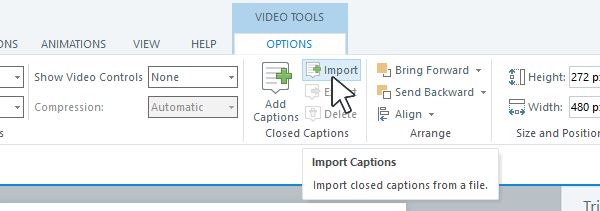
Triggers: Triggers are specific actions that help make your course interactive. If you’ve placed a button on the first slide for learners to choose a language, that would be your trigger. For the next action, you must set a true or false variable on the trigger. So, if the learner clicks ‘French’, the condition will change to ‘true’, and he’ll be directed to the next slide (which is in French).
Variables: Variables help you set dynamic content. For instance, if you want your learner to enter their first name in the first slide and then include their name in the next slide, you will have to use a variable (with the variable name set to ‘First Name’).
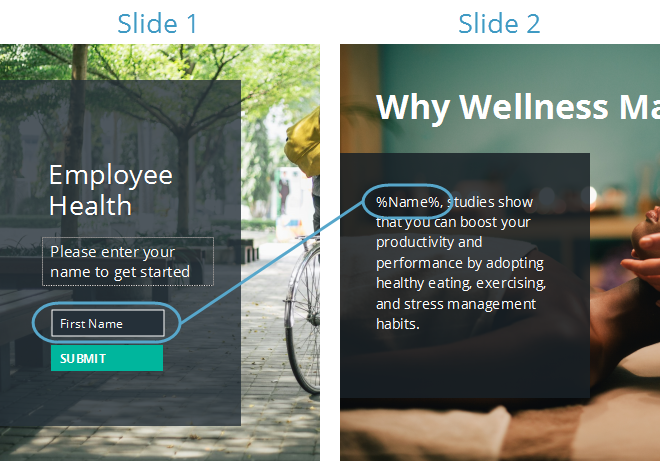
Import translated text
Finally, the LSP puts the completed project through technical and linguistic review by their QA experts. They integrate the translated text strings back into the source file and localise the design elements like spacing, font size, etc.
What kind of language services would you need?
Localising an eLearning course requires you to localise every element. If you leave out something, it can hamper the learner’s experience. So, if you’ve managed to translate all the content in your course in Spanish and your videos are in English, it would defeat the entire purpose of localisation.
You must ensure that you’re considering the following:
Translation: Look for a company that collaborates with human translators to translate your content. Human translators who also happen to experts in the subject matter of your course will translate the content correctly to suit the context. Their translations will be carried out keeping in mind the cultural aspects associated with each language.
Localising images: Visual communication plays an essential role in an eLearning course. Some people are visual learners – they grasp information quicker and better when it is presented in a visual format. Investing time and effort in localising images helps you in creating a seamless experience for such learners.
Say, your course helps employers train their workforce in the use of correct body language for meeting with clients. Your English side may show a person shaking hands with another. However, for your Japanese version, you might want to switch to an image that shows the employee slightly bowing to greet his client.
Subtitling for videos: Say, your video is just a compilation of multiple images and videos with overlaying text (in English) and background music; you must present the text in the learner’s native language. You can ask your service provider to create multilingual subtitles for such videos.
In case your video has a voice-over in English, adding subtitles will help non-English learners to grasp the information.
Voice-overs and dubbing: Audio-visual learners appreciate a voice-over that helps grasp the information more actively. To make an impact on your learners, add multilingual voice-overs by versatile recording artists.
Desktop publishing: Desktop publishing services help retain the look and feel of your brand in your course. Choose an LSP that provides you with professionally designed multilingual material with correct formatting and localised typesetting.
Conclusion
Articulate Storyline 360 is an excellent tool for professionals and organisations who are looking for a simple tool to create engaging, interactive, and responsive eLearning courses. The scope for this authoring tool goes from online education and cooking lessons to employee training and onboarding.
Given this wide scope, Articulate Storyline localisation becomes essential for helping learners with different linguistic preferences to consume, understand, and implement their learning.


