Has any app ever made you feel that it was made just for you – that it could read your mind, know what you need, and make your life easier? Well, if you’ve found such an app, it’ll fall under the category of very well localised apps. Unfortunately, there aren’t many.
Even as app development companies are recognising app localisation as a necessary step towards achieving global success, they don’t include it in their long-term strategies. Consequently, we have partially localised apps that hinder customers’ experience.
How do you avoid this? Answer – app internationalisation. In simple terms, internationalisation involves preparing your app for localisation (at a later stage) before it’s launched. In this article, we’ll explore the scope of internationalisation and how it aids the process of localisation.
What is app localisation? How is it different from app internationalisation?
The process of localisation includes creating locale-specific text and elements and then incorporating them into the app’s interface. Understandably, internationalisation must precede localisation as the former helps in creating an adaptable interface for the latter. In simple terms, internationalisation prepares the app for localisation.
Here are some essential steps for localising an app:
Export all data that needs to be localised
In this case, you must choose to work with a language service provider who accepts data in various formats. This will save you the hassle of exporting files in a specific format and converting them later.
Typically, app localisation involves translating and localising the following elements:
- Graphical user interface (GUI) context
- Text in dialogue boxes
- Error messages
- App-related tutorials
- Knowledge base/Help centre
- Product release notes
..and more.
Translate the data and upload it to the interface
Choose a translation company that works with translators who are native speakers and hold expertise in translating for app localisation. Translators who have a good knowledge of the language, its modern slang, and cultural nuances will provide you with accurate translations – the kind of accuracy that cannot be achieved with machine translations.
Also, ensure that you have set an efficient feedback mechanism with your translation provider. For instance, you can add comments on strings while suggesting changes in the translation.
Upload the translated and localised data
If you externalise all files while internationalisation, this step is a cakewalk for developers. They can easily import all the translated data into the app. And then comes testing. You must test your localised app to ensure there aren’t any:
- Display errors
- Errors in language-specific elements
- Errors in the formatting of text
Also, check whether all the locale-specific data is displayed well:
- Time
- Date
- Currencies
- Icons, symbols
- Fonts
- Colours
- Mirrored interface (for right-to-left languages like Arabic)
What is app internationalisation?
Employing internationalisation in the initial stages of app development is the smartest thing you could do to ensure you can localise your app effortlessly in the future. Internationalisation typically involves sticking to a set of international design and development practices to make your app adaptable.
For instance, if you follow certain rules when designing your app’s interface (read: coding), the localisation team will be able to update translations and other localised elements easily.
When internationalisation isn’t implemented, apps end up having many issues. Yulia Akhulkova, a localisation expert who is also a contributor at Nimdzi Insights, says, “It’s a well-known fact that when you translate any text from English to another language, it may take up more space. Apps that don’t take this into account at the early stages of development end up having truncation issues.”
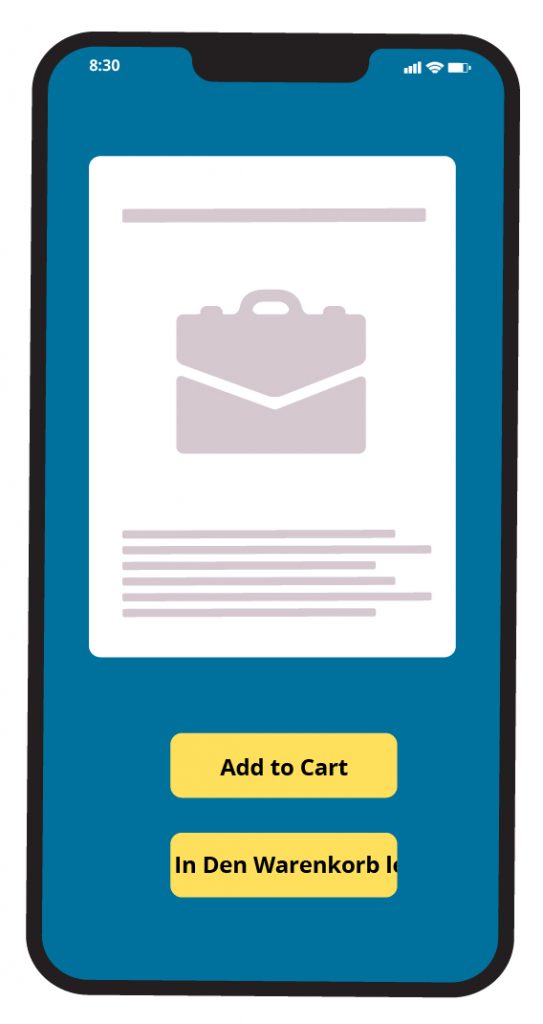
“What my team and I have noticed over the course of our work is that such issues could have easily been avoided if the app had been internationalised, in the first place,” she adds.
Here are a few steps you can take while internationalising an app:
Avoid hard-coding of any kind
Hard coding is setting or fixing parameters that make it difficult to include alterations without modifying the entire program.
This includes avoiding graphics and visuals with embedded texts, along with hard-coding numerics, constant characters, file names, etc.
Externalise all locale-variable data
Externalising all user-visible strings to a file (usually called an external resource file) helps you maintain different versions – one for every locale. This way, all localised data can be downloaded and uploaded in one format – avoiding instances of partially translated/localised text.
For example, if you are designing an iOS app, such files containing localisable strings are called String files. It would be best if you organised them in locale-specific directories, with one localisable.strings file for each language you support.
Take care of concatenations before externalising files
Concatenations are basically connected strings. For instance, you connect the “snow” string with “ball” string to display the word “snowball.”
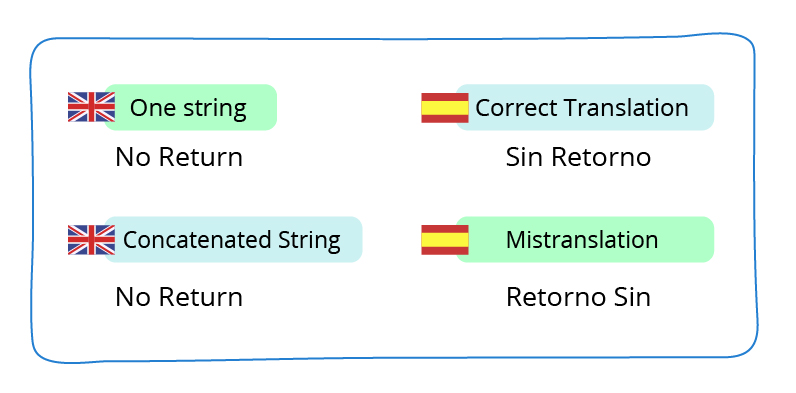
Concatenations are essential when it comes to sentence structuring. Sentence structures vary for each language and refactoring these concatenations – restructuring them in a way that the external behaviour of the code isn’t affected.
Customise text display for each language
Rules for text breaks, word wrapping, and formatting are different for each language. For instance, in some languages, there’s no practice of dividing words into syllables. Do take these rules into account while internationalising your app.
Conclusion
With the competitive environment in today’s app industry, your app must provide unique solutions in the most effective manner. Your customers use apps to save time or the hassle of doing tasks offline. Localising your app makes it even more effortless for them to navigate, utilise it in the best way, and recommend it to their community.


