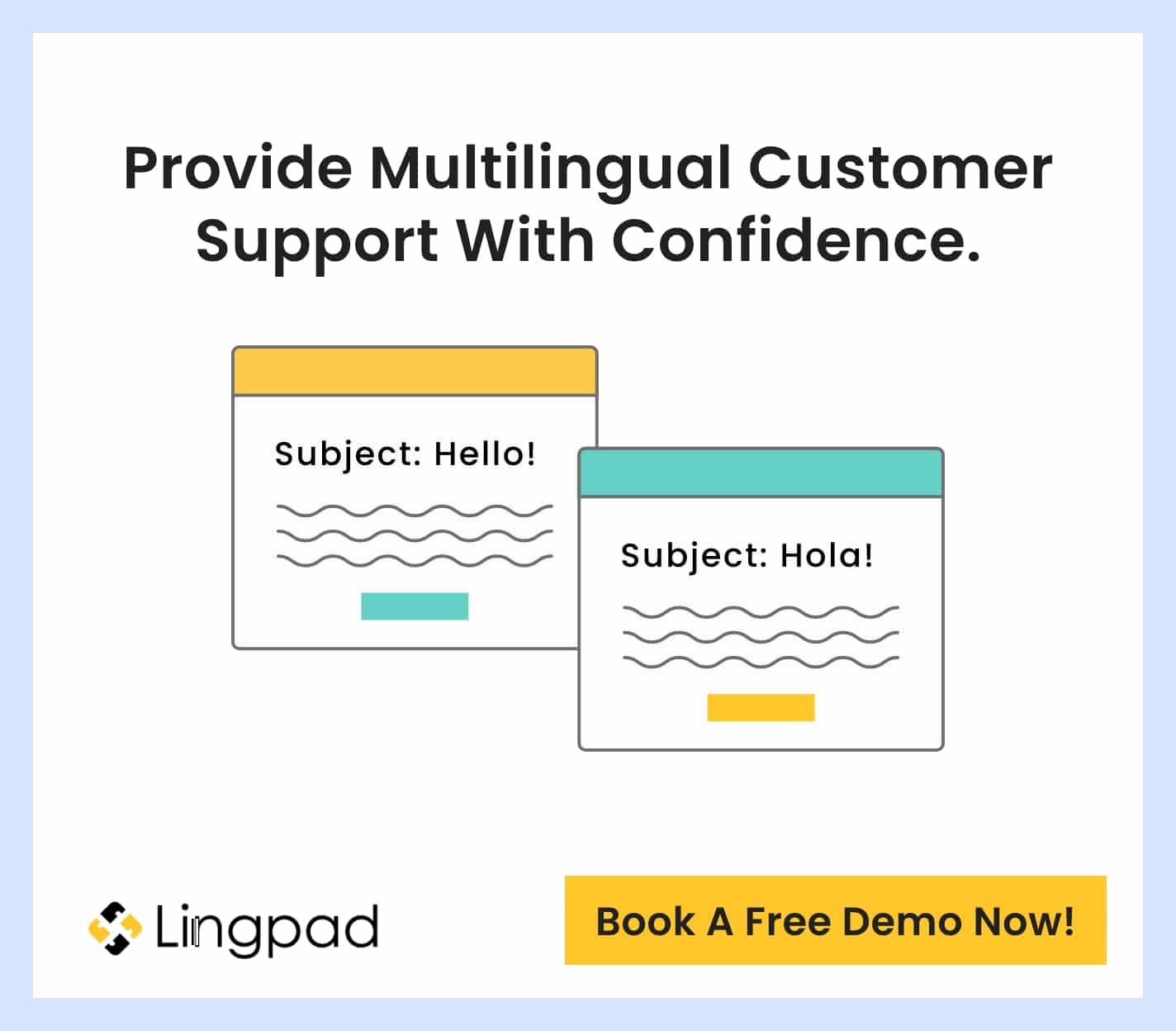Whether you’re an industry leader with an established client base or a new entrant, winning over customers and retaining them is no longer achievable with just your product and service offerings. Maintaining client relations and providing excellent customer service are just as important if not essential in defining your brand.
It is alright to start with email as your primary support channel. However, when volume increases, you will quickly realise that this model is not scalable. As your customer base grows, it becomes imperative to invest in a customer service software to manage communication. Let’s face it; we could all do without that one angry customer who tweets his displeasure every 5 minutes because his complaint was not addressed in time.
The question isn’t whether you need a customer service tool but rather, which tool you should use and how to select it. In this article, we’ll be sharing our tips on what to look for in a useful tool for your customer support needs.
To begin with, list the key objectives you want to meet, based on your present needs. Answering some of these questions may be of help:
- Which channel of customer service is most used by your company?
- Do you have the bandwidth to support all channels of communication currently?
- Is there a particular goal you are trying to achieve, such as reducing phone calls or emails?
- Would you like to offer 24/7 support?
- What kind of customer service do your customers require?
- Would you like to maintain a human touch or largely automate the process?
- Would you like to adapt your customer service model to suit the needs of international customers?
Customer service tools or helpdesk software available today, include a combination of popular features such as a knowledge base, team inbox, discussion forum, social media support, chat integration, phone, and mobile support. These tools are primarily divided into two main categories:
- Support Ticket Systems: Lighter, less complex tools which include a common team inbox and a help centre or knowledge base for clients
- Multi-Channel Support Tools: All-inclusive tools which cover all customer service features
Figuring out which model to select can be an overwhelming process. Here’s a breakdown of the most essential features to get you started. Once you’ve zeroed in on your requirements and the features you’d like to explore, you can begin comparing relevant customer service tools, software or apps!
Team Inbox
Although there have been talks of eliminating e-mail completely, that day is a distant reality. Email is still an essential part of business communication and ensuring all emails are answered is a challenge most organisations face. Separate inboxes make it extremely difficult to collaborate as a team, and so a common inbox is one of the most basic features of a customer service tool.
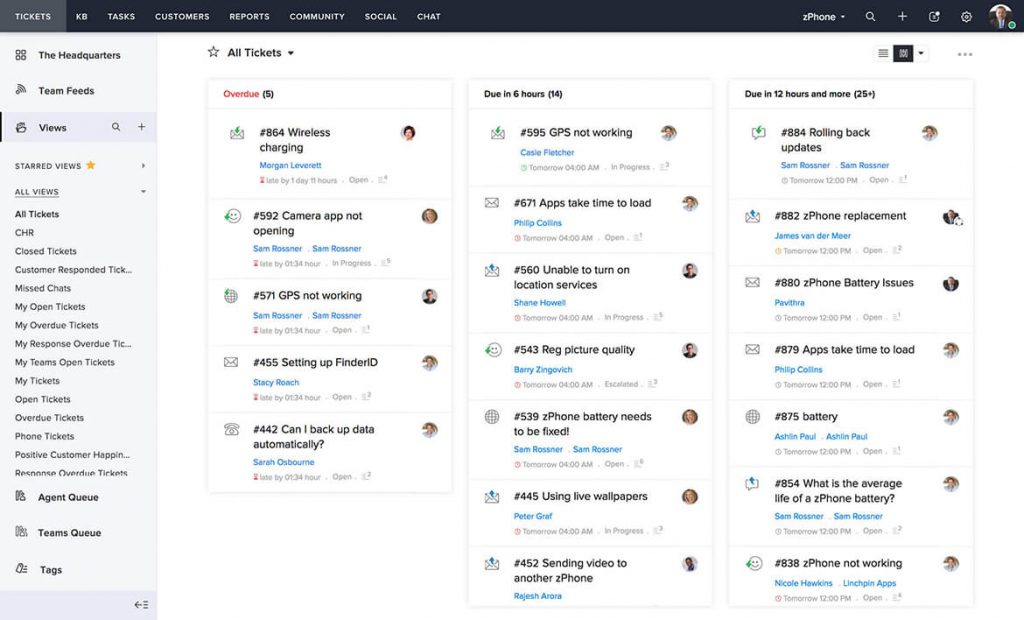
It is essentially one large inbox where all messages are received, especially from addresses like support@company.com or contactus@company.com which aren’t managed by an individual team member. Each member can log in and check emails, assign them as tickets to someone else or work on tickets assigned to them. Members know who is replying to whom and whether a ticket has been answered. This ensures transparency and leaves little room for error.
Here are some features to look out for in a tool offering a team inbox:
- Assigning Tickets –Delegate tasks to anyone from the team by assigning them a ticket to answer
- Commenting –Add context to a particular conversation or discuss details by adding comments and notes.
- Adding Attachments –Add a file or document that needs to be sent to a client
- Emailing the Ticket String –Email a discussion thread to a recipient of choice – this could be a coworker who does not have access to the team inbox
- Assigning a Due Date – Prioritise by assigning due dates to tickets which is helpful for teams handling time-bound tasks
- Automating Responses –Save time by using canned responses
- Tracking Ticket Status – Know which tickets are open and track their status
- Global Search – Search across email addresses in one place instead of going into individual inboxes
Pro Tip: Look for a helpdesk tool that allows you to offer multilingual customer service for your global clients. For example, when you use Zendesk, you can easily integrate the Translate By Humans app which allows you to receive queries in a foreign language and respond with answers in the same language!
Knowledge Base:
How often do you have a question that you wish could be answered without having to get in touch with someone from a customer support team? Probably more than once. There are always some questions, regardless of their importance that will be asked often and don’t necessarily require a conversation. A knowledge base or help centre is a platform where companies can address common questions before they’re asked.
Much like an FAQs section, a knowledge base allows customers to navigate through several topics such as pricing, necessary information about product and service offerings, troubleshooting, etc. This reduces the burden on the customer support team because customers will reach out to them directly only if a query is not already addressed on the help centre. With time, while answering support emails, customer service agents notice trends which can be updated on the knowledge base.
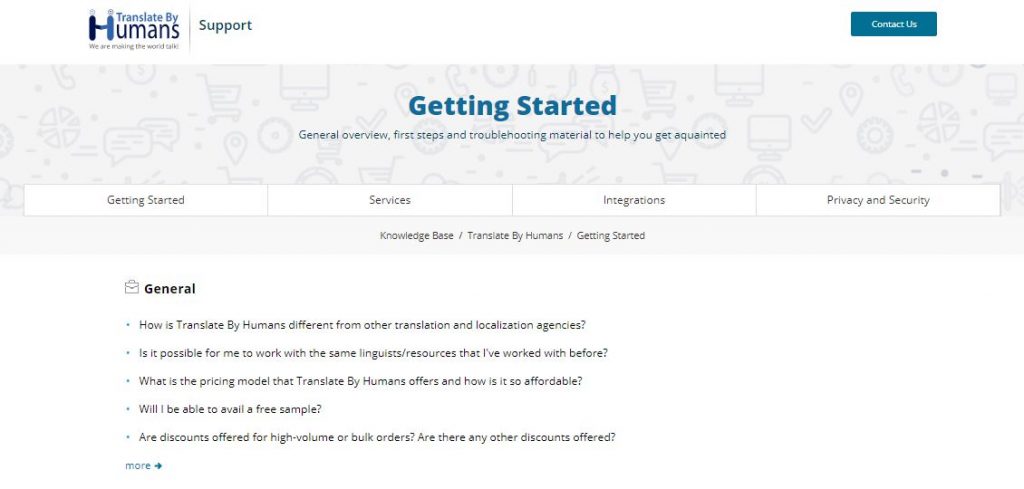
Although the idea of adding a help centre may seem relatively straightforward. There are a few crucial elements you should consider when selecting your tool:
- Excellent Search Engine –Even if you’ve organised your articles to the best of your capabilities, customers will most likely first end up at the search box. A fast, smart search engine will make it much easier for them to find relevant articles
- SEO Friendly–You should be able to add a meta title and description for each article to increase visibility
- Functionality to Localise the User Interface – An integral part of a good tool is the functionality to support the knowledge base in multiple languages for businesses that have foreign clients. This includes the entire knowledge base, including the URLs, metadata and all the other content
- Domain Mapping –The possibility to map the knowledge base to your domain as an extension of your site
- Portal Customisation –Ensure the tool offers branding options such as adding custom HTML and CSS so that your platform doesn’t differ visually from the rest of your website
Chat
Often answering customer queries through email is just not fast enough, which is where a chat option can help. Chat is sometimes offered as an advanced feature in more complex support apps. However, its purpose in customer service shouldn’t be undermined. By adding a chat widget to your site, you can solve queries as soon as you receive them.
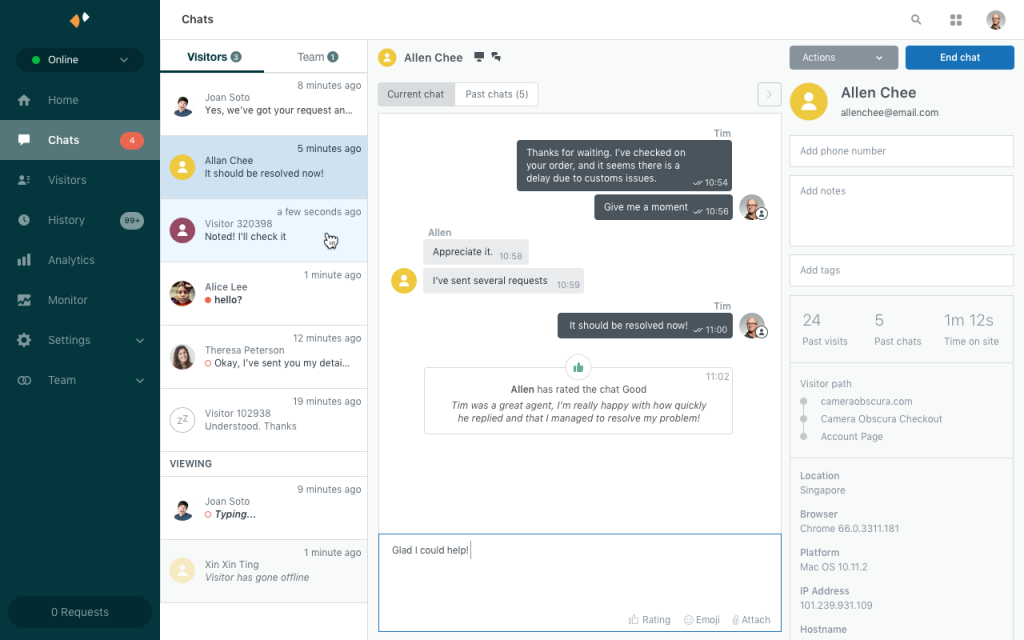
Since it’s not always possible for someone to be managing live chat in real time, unattended messages can be sent to your team inbox, or you can use a chatbot until an agent is available. Chatbots use algorithms to help a customer find answers to their queries. Customers should be able to choose whether they want to continue interacting with the chatbot or would like to chat with an agent instead. A major drawback, however, is that chatbot can only provide or collect information. It cannot carry out a conversation with a customer as a human would.
For example, you can tell a chatbot which toppings you’d like on your pizza, but you cannot expect the chatbot to explain why your pizza was delivered 3 hours late with the wrong toppings. At that point, only a human rep would be able to do justice, if at all!
Another vital aspect of chat is ensuring that the client can communicate in a language that he or she is comfortable in through your chat tool. A tool that integrates well with a professional human translation app or service is a great way to ensure seamless, localised customer care for your customers!
Social Media
Social media is a popular platform for seeking customer service. Support apps offering social media integrations help support teams stay vigilant of what their customers are saying about them online.
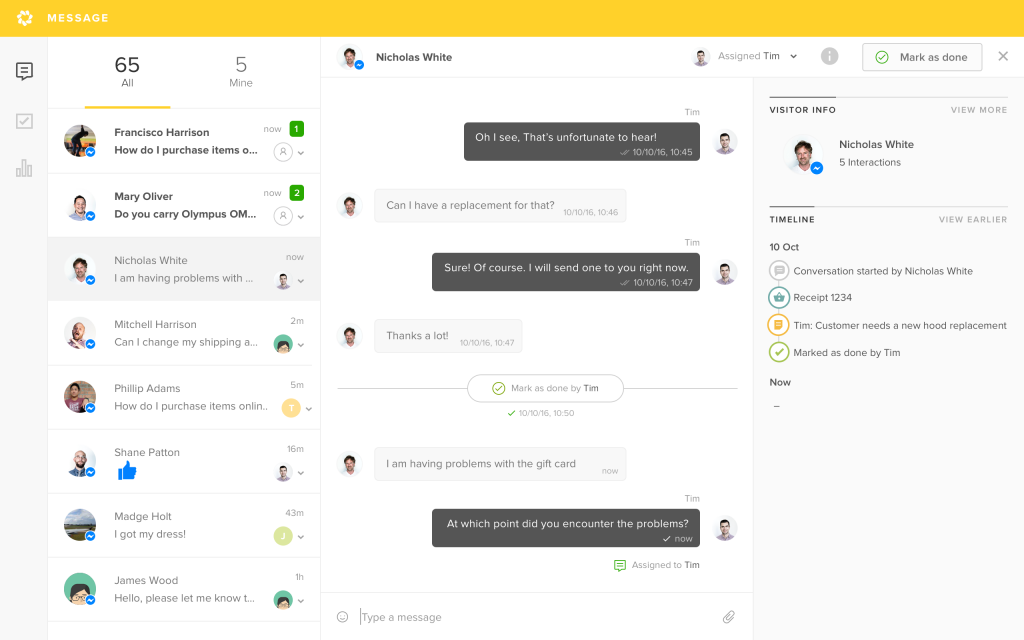
Just like emails, you can receive tweets, direct messages and comments all in one place, allowing you to console a frustrated customer or express your gratitude when a customer shares a great review of your products or services!
Discussion Forums
A customer support forum allows you and your customers an open ground to interact, discuss, and help one another. Customers can post a topic publicly, and others can comment. While you would have full access to moderate the discussions taking place, it would largely be driven by the end users. In the future, these conversations may be referred to by new clients looking for similar answers.
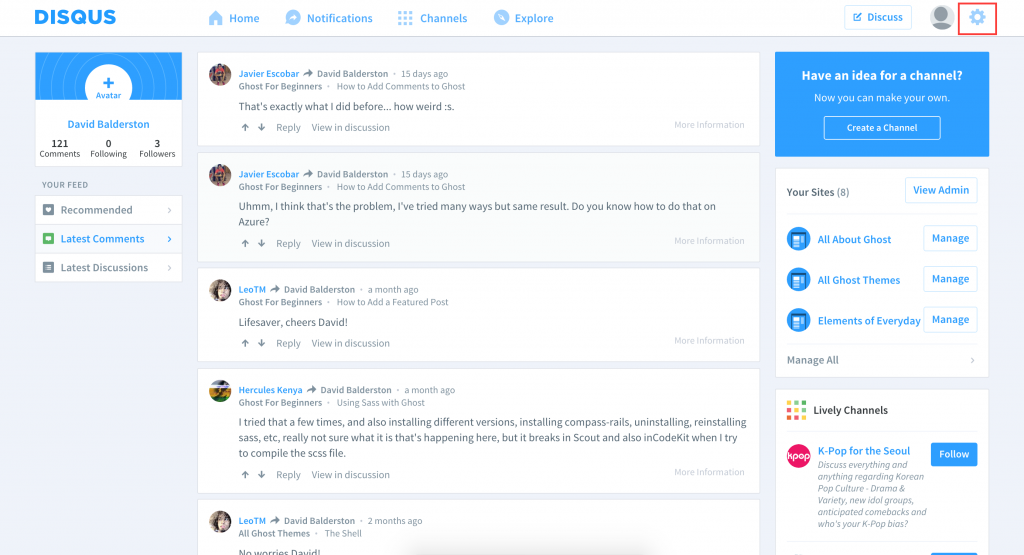
Pro Tip: A tool that allows discussions in multiple languages may prove to be of more relevance to customers. For example, a company operating in Greece and Germany may find it beneficial to support discussions in both those languages. Customers in Greece may feel more comfortable interacting in Greek with other customers as opposed to English.
Concluding Thoughts
Now that you have a decent idea of the features most tools in the market offer, it’s time to go back and look at the questions mentioned at the beginning of this article. Your answers will give you a vital insight into your actual customer service requirements so you can begin shortlisting which features will be of most value to you and whether you need a support ticket system or a multi-channel support tool.
Given the sensitive nature of customer service, it is highly advisable for decision-makers in a client servicing team to consider their long-term goals, present needs, and major pain point and then look for suitable solutions accordingly. There are a vast number of robust customer service tools in the market with attractive pricing models. Once you’ve decided which features you require, you can begin comparing the intricacies of what each tool offers!