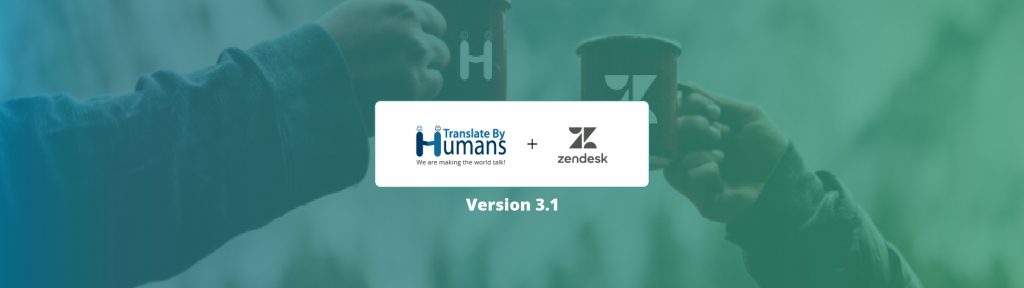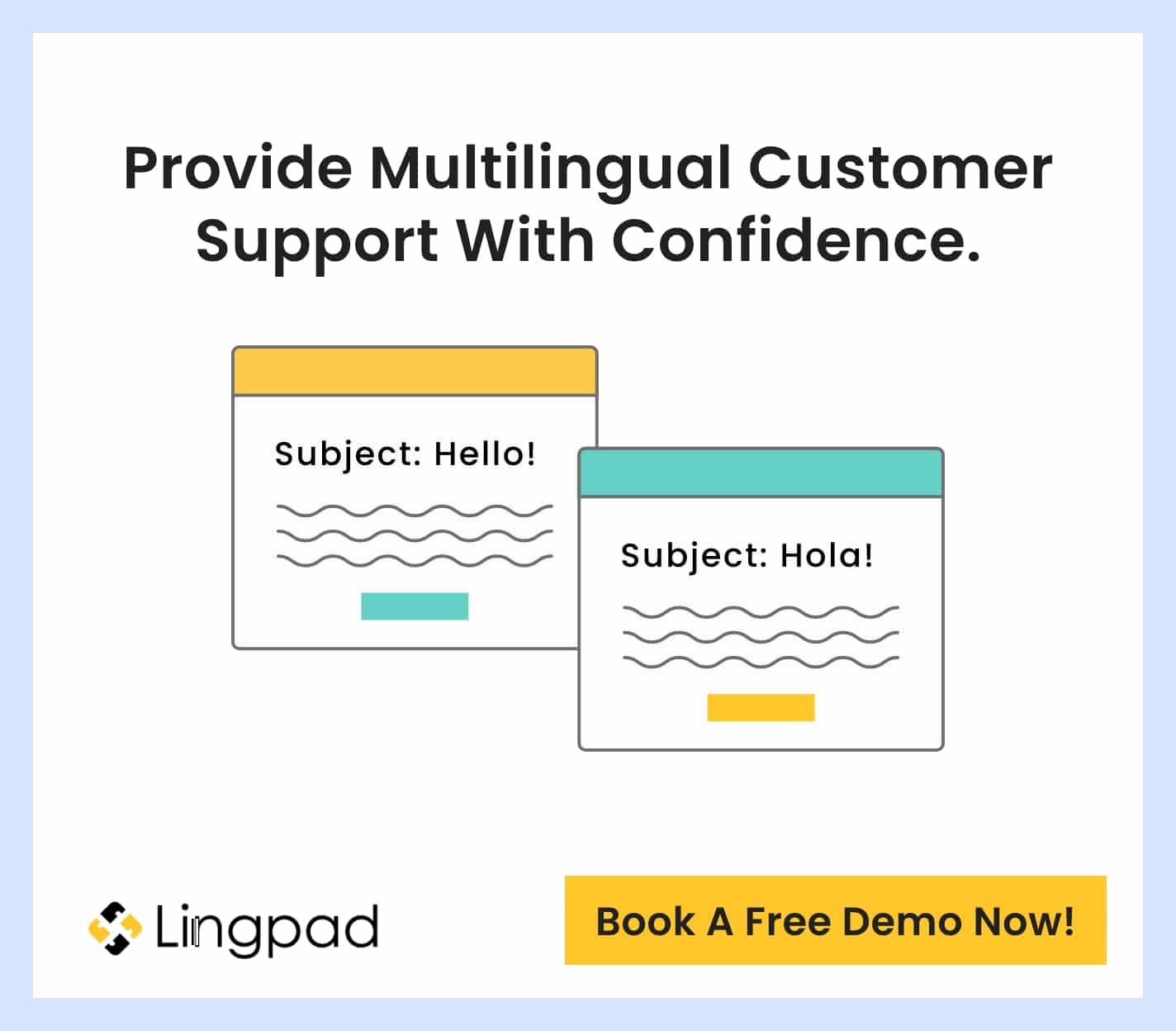The Translate By Humans app for Zendesk multilingual customer support has come a long way since it was first introduced two years ago. The help desk product has undergone several upgrades based on our market research and customer feedback, making it a robust tool for multilingual support queries.
Version 3.1 of the app sees some significant improvements in terms of added in-app features as well as additional benefits customers get with the app. Read on to learn about the app, its features and what’s new.
One App, Several Benefits
This Translate By Humans (TBH) app helps support teams respond to their customer queries and support tickets on Zendesk in a language that is native to the customer. By using our app, customer support agents can have their customer query responses translated by professional, human translators in record time and at a competitive price. The app offers:
Easy Account Management: All the agents’ accounts under a single dashboard for the admin to view. Enable or disable their accounts at any time as per your requirement.
Default Language Options: Easily customisable language options for agents to receive communication in their native language.
Easy Order Tracking: Tracking of all agents’ orders under one dashboard.
24×7 Customer Support Services: A customer service team, available any time you need assistance.
The Process
The process we follow is quick and easy so that agents can respond back to customers in their native language in as short a time span as possible! The steps below describe what happens from start to finish when a new customer query comes in:
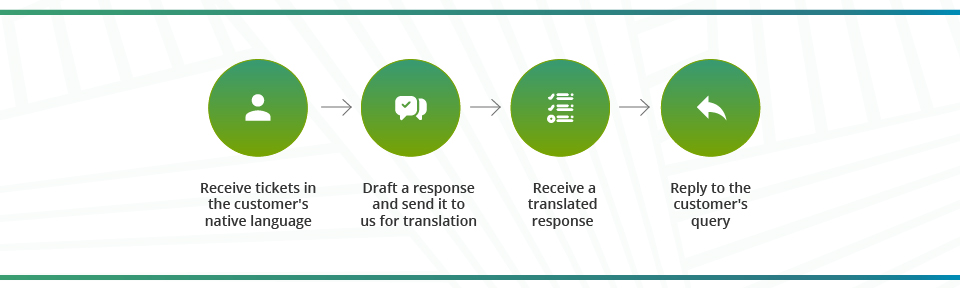
- Customer support agents receive tickets in the customer’s native language
- Our app automatically machine translates the tickets into the agent’s selected default language
- Agents can then draft responses in their native language and send them to Translate By Humans for professional translation
- Once ready, the translations are sent back to the customer support agent
- The agent is all set to reply to customer queries in the customer’s native language
What’s New in Version 3.1
Let’s take a look at the new improvements in version 3.1 of the app and the additional benefits we’ve recently introduced:
Easier Integration: Integrating the app with your Zendesk account has never been easier! Reduce the back and forth and simply follow this 3-step integration process to begin offering multilingual customer support.
- Log in to the Zendesk Dashboard
- Install the TBH app from the Zendesk Marketplace
- Sign up or log in to the TBH business account
Detailed Order Analyses: Receive periodic reports and data related to the volume of translation work carried out by us. Get insights on trends in ticket languages, growth in new languages, ticket frequency, cost savings through translation memory, and more.
Translation Memory (TM) and Glossary/Terminology: Build, maintain and share a custom translation memory (TM) and glossary for reduced pricing benefits for repeated segments.
- Save on translation costs and experience a significant decrease in average turnaround time as your TM builds over time
- Receive regular communication to understand your TM savings and benefits for each language pair
Tags and Triggers: Our new status tags let you create a filtered view of your tickets for easy status/ticket tracking.
Free Trial* for Up to 2 Weeks: Try the app free before subscribing to our paid service. Create an account and get started right away! *Conditions Apply
Great Features Never Go Out of Style:
New improvements to our app wouldn’t be possible without a solid foundation. Here’s a recap of all the features that we’ve added over the years to make the Translate By Humans app a clear winner among our global clients:
Organising Tickets
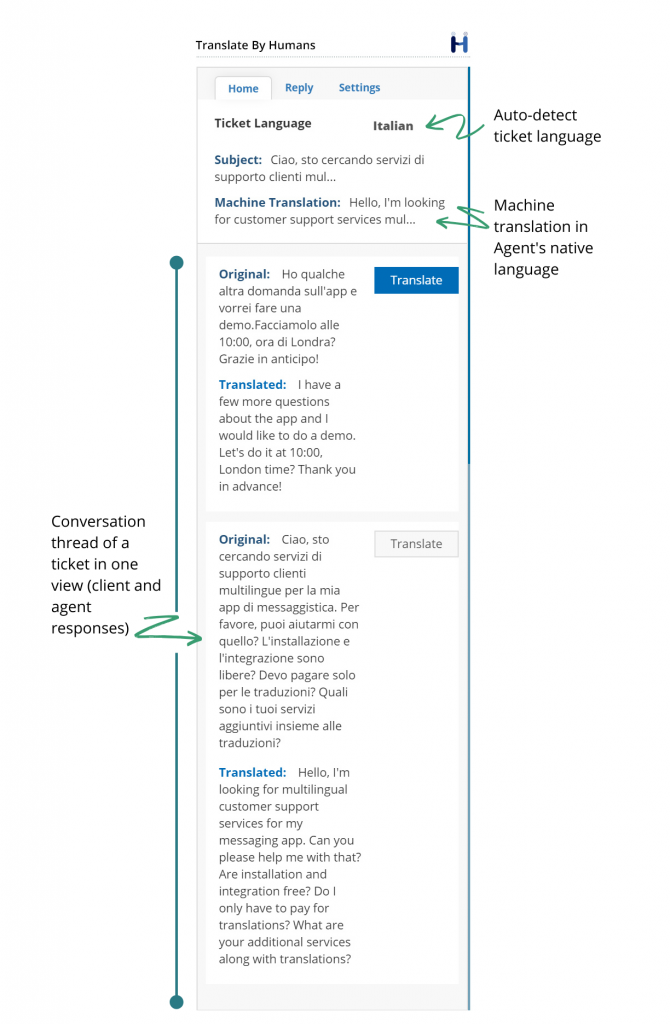
- Receive automatic machine translation of the inbound text: For an agent to understand what is being communicated or asked by the customer, the app translates all inbound queries and messages into the agent’s default language.
- View a conversation thread of all orders placed under a ticket: Track and monitor all correspondence related to a particular ticket, in one place. You can view the complete ticket history, along with machine translation of the content (inbound and outbound) that is not in your native language. This is especially helpful if you are a supervisor or administrator and would like some context while tracking your agents’ conversations with customers.
- Reassign tickets to available agents: Continue to provide seamless customer support even if an agent is away midway through a ticket translation. Tickets waiting to be translated can simply be assigned to another agent who can complete the process.
Placing Orders
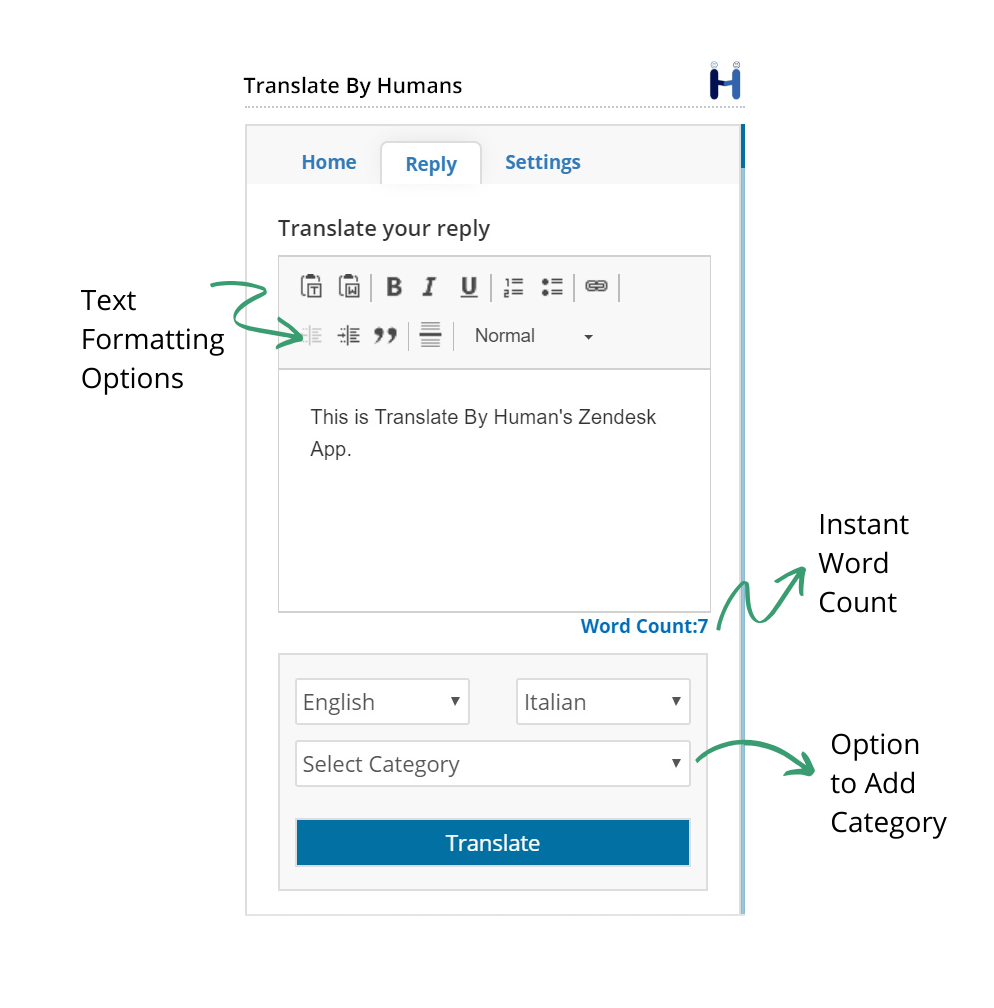
- Get an instant word count before placing the order: There’s no need to email us or manually calculate the number of words in your order. This feature gives you an instant word count before you place your order.
- Assign a category to your ticket: You can categorise tickets by the subject matter before sending them for translation. This helps us select an appropriate translator with experience and expertise in the subject area mentioned by you.
- Choose from multiple options to format the text: Get creative with your responses with text formatting options that include bold, italics, or underline, bullets and numbering, hyperlinking, pasting as plain text, indentation, adding custom quotes, lines, and much more.
Managing and Tracking Orders
- Review tickets using unique order and ticket IDs: Agents can view the ticket ID and order ID under all other details related to a translation order. This speeds up response time as the agent can quickly identify which order is for which ticket.
- Stay updated with the status of your order: Track order progress with real-time updates on changes in your order status.
- Dual tabs to check on all orders placed: Find all the tickets that have been sent for translation under the All tab and all the orders placed for the current ticket under the Current tab. All translations linked to a particular ticket can be pulled up with a single click.
- Live in-app notifications for completed translations: Knowing whether an order is complete is easy. Look out for a green dot (on the dual tabs) that indicates the completion of a translation order.
- Highlighted order box to identify a completed translation: This feature helps you distinguish and identify a completed order from your list of ongoing orders located in the All tab. When an order is complete, the order box will be highlighted in grey.
Get Started with Multilingual Customer Service
Version 3.1 of the Translate By Humans app for Zendesk has everything you need to offer a seamless customer experience to your patrons around the world. Contact us to schedule a demo with our product specialists or refer to our demo presentation for more details on how to get started.