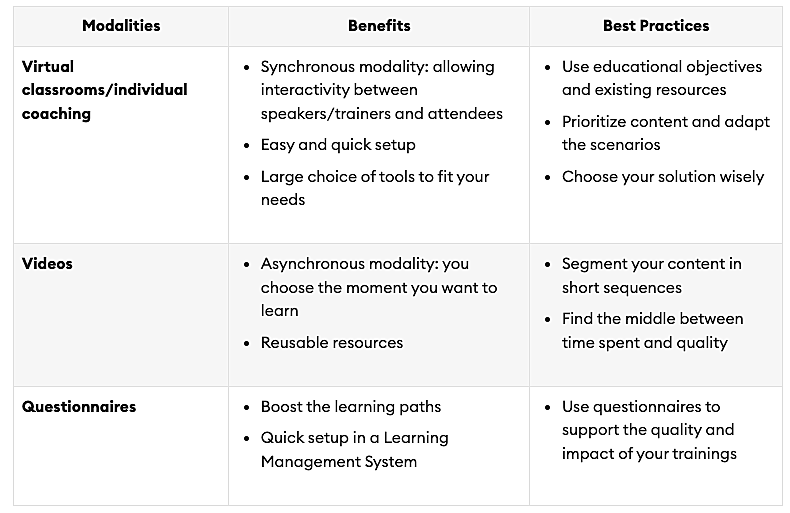When the news of the COVID 19 pandemic hit earlier this year, educators across the world scrambled to make the shift to online or virtual classes. While some tried a variety of eLearning tools, others adapted to video conferencing platforms so that their students’ learning wasn’t interrupted.
It’s been quite a while since this shift, and the novelty of virtual classes has worn off. Teachers, educators, and lecturers still find it challenging to work efficiently and engage their students via remote learning. If you are a teacher who is struggling to beat all the challenges that come with virtual teaching and learning, check out this guide for some useful tips.
Digitise all your resources
In a traditional classroom, you would have distributed worksheets or question papers for an assignment or exam. To replicate the same structure online, many teachers have shifted to taking pictures of printed worksheets and sharing them with the students. Similarly, students are writing their answers in their notebooks, taking pictures of them, and uploading them online. This entire process is very inefficient and requires a lot of time.
Watching my partner try to digitize his language curriculum gives me even more respect for Indigenous language teachers. Chromebooks aren't set up for Native languages & many kids can't read it yet. Getting creative w/ videos and hoping kids have internet access. 😔
— Ō’m”kaistaaw”kaa•kii (@mariahgladstone) April 9, 2020
Shifting to online teaching will be a smooth ride only if you manage your academic content online. For instance, Google Classroom provides teachers and students with a dashboard to create lessons, attach files, create and upload assignments, check assignments and return them to the students with scores, and more. To use and save all your academic content on such platforms, you must digitise them in various formats like documents, PDFs, video presentations, images, etc. Similarly, encourage your students to submit all their assignments and exam answers in a digital format.
Here are some effective methods for digitising classroom training. You can implement these in your virtual classrooms, too.
Record your lectures/classes
Live streaming of your classes is an excellent way of recreating the same level of engagement that you receive in a traditional classroom setup. You can have an ‘ask me anything’ session through the end of your class where students can clear their doubts and discuss any other challenges they’ve been facing. However, taking virtual classes means that you and your students will always be at the mercy of an internet connection.
If a student is located in a remote area where good internet is a challenge, he or she might miss your live stream and fall behind in class. On the other hand, there may be days when you’re experiencing some internet issues. In such cases, you’ll be forced to cancel the class and stream it when the issue is resolved.
Recording your classes ensures that internet connectivity (whether it’s yours or your students’) never disrupts the learning schedule. Additionally, sharing recorded lectures will help your students learn at their own pace and revisit the classes whenever they wish to.
Create a tech stack for yourself
Creating content and teaching virtually will require you to shift all your processes online. Consequently, you must acquaint yourself with specific online tools that can help you:
- Create images and graphics
- Convert text to speech
- Create podcasts
- Create polls, surveys, quizzes, etc.
- Create and edit videos
- Author eLearning courses
- Source stock free visual content
- Schedule and take virtual classes
- Store and share all your resources in one place
Try using various tools and see whether they fulfil your requirements. Here is a list of 15 online teaching tools and lesser-known tech tools that can help with many learning processes. When you have decided upon a couple of tools that work for you, they’ll make your tech stack. You can rely on these tools regularly to help you create content and share it efficiently.
Moreover, your students may view academic content on various devices such as laptops, phones, iPads, etc. If you create an image or video with text on your desktop, ensure that your content is compatible with all devices and aspect ratios. Device optimisation remains a crucial part of accessibility.
Make your content accessible for multilingual students
Some of your students may face difficulties in grasping the learning material due to a language barrier. Researchers have found that learning happens best in one’s native language.
Love this multilingual library signage! But the best part is that there are amazing teachers in this high school who adopt a multilingual lens in their classes and see students’ language as resources! pic.twitter.com/UcVrzj0fm9
— Mandy Stewart (@DrMandyStewart) October 11, 2019
If you have students in your class whose first language isn’t English, it’ll help make content accessible to them with localised eLearning resources. You can get all the documents, PDFs, and other textual material translated into the major languages your students speak. As for videos, you can add subtitles to them in various languages. Whether you run your business as a teacher or work for an organisation (school, college, eLearning platform, etc.), it always more efficient to collaborate with a language service provider that provides human translation.
Flashcard games. Class made teaching resources for Y4 by Y4 (with help from their teacher @elham.msvi) #multilingual #persian #farsi 👌 pic.twitter.com/OXtNo2YX9E
— Rustam School (@SchoolRustam) May 4, 2019
Find creative ways to engage students
Keeping students engaged in a virtual classroom can be challenging. But in the past few months, teachers have come up with creative ways of ensuring that students actively participate in their classes.
Disappointed I didn’t get to do my Halloween classroom transformation like last year since we are 100% virtual. But I couldn’t let my students leave without doing some kind of Halloween theme activity...so we did @quizizz Halloween trivia!!🎃👻💀 #quizizz #6thgrade #middleschool pic.twitter.com/VYvWsuXbqi
— Christina (@MsEsco_in_6th) October 30, 2020
This year, all of us celebrated the first virtual Halloween together. From Halloween trivia quizzes to virtual scavenger hunts, teachers explored new ways of translating the fun of the traditional classroom to their virtual class.
Teachers have been experimenting with breakout sessions – they ask the students to address each other’s questions in groups and try to find the answers. Also, you can assign activities to students that will help them understand essential concepts better. For instance, if you’re talking to them about the preventive measures for COVID 19, you can ask them to make their own hand wash solution or sanitiser at home.
Alternatively, teachers are sharing their recorded lectures with students before the classes and using the live sessions to discuss what they’ve learned.
Take feedback periodically
You might miss the one-on-one interaction with every student you were able to have in a traditional classroom. You can still keep track of everyone’s progress via online tools. For instance, teachers have been asking their students to add thumbs up and thumbs down emojis in chat during virtual classes to indicate whether they understand well or not. Additionally, you can create surveys and ask your students about the challenges they’re facing while learning virtually.
Conclusion
It is incredible to see how teachers have acquainted themselves with online tools and adapted to the ‘new normal’ within a few months. However, virtual or online learning still has some issues that must be ironed out to provide the students with the best learning experience. If you have found any creative ways to make your virtual classes a success, let us know in the comments below.